|
Feature
Amazing Facts
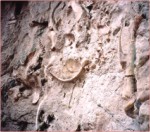 Dinosaur National Monument Dinosaur National Monument
One of the best places in the world to find dinosaur fossils is Green River Canyon in the American West. The site was discovered in 1908 by fossil collector Earl Douglass, since when more than 5,000 dinosaur bones have been found on the hillsides. In 1915 it became known as the Dinosaur National Monument. The cliff in which the remains have been found is formed from rock that was once a sand bank in a river. Dead dinosaurs floated down the river and became stuck on the sand bank, where their bodies were buried and fossilized.
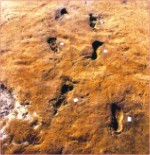 Footprints in the Ash Footprints in the Ash
One day about 3.6 million years ago, a volcano erupted in East Africa, covering the ground with soft ash. Three ape-like creatures fled from the danger, leaving behind a trail of footprints. When the ash hardened into rock, the footprints were perfectly preserved. They were discovered in 1976, at Laetoli, in Tanzania and are the earliest examples of our ancestor's footprints to have been found. The tracks show that early humans could move quickly and easily on two feet, leaving their hands free for other jobs.
 Living Fossil Living Fossil
In 1938, a trawler off the coast of South Africa hauled up a
strange fish called a coelacanth. Until then, scientists had thought the coelacanth was extinct, so it was like finding a living dinosaur. The coelacanth is a special fish because it is related to the lungfish-the animal from which amphibious evolved. It has barely changed since the Devonian period, 345 million years ago.
Compiled By: Edward Apurba Singha.
Computer Tips-2
Windows XP unable to turn off the PC automatically
After installed Windows XP some users face trouble to completely shut down their PC without pressing the power off button. This situation arises due to the several reasons but the main one is APM is not enabled in Windows XP. Follow the steps to fix it…
Click Start
Click Control Panel
Double Click Power Options Tab [Classic View]
Click APM
Then select Enable Advance Power Management Support
Optimize your browsing experience
Nowadays without a broadband connection, it is critical to explore the Internet completely. Those who use dial up connection can add advantage in web surfing by adopting a basic modification in Internet Explorer (IE). Follow the steps…
Open IE
Click Tools
Click Internet Options
Click General Tab
Click Settings
Increase the Disk Space for Caching
Stop annoying pop-up windows
Annoying pop-up information interrupts our tasks. If you not interested to see these, you can easily turn pop-up windows off in Word, Excel, and other Microsoft Office applications. Follow the steps…
Click Tools
Click Customize
Click Options Tab
Uncheck Show Screen Tips on toolbars
Click Close
Handle auto loads in Windows XP
Probably you are not concerned about the programs that load automatically at Windows boot-up and then run in the background. Each of these programs shares memory and other resources, which lead Windows to declining performance. By disabling these programs, you can speed up the Windows. Follow the steps…
Click Start
Click Run
Type msconfig
Click Startup Tab
Uncheck the items in the list to keep them from auto loading
In Windows XP, if you uncheck 'msmsgs' it causes problems with Outlook, Internet Explorer, or other Microsoft programs. So skip it.
Edward Apurba Singha
Computer Enginee
Copyright
(R) thedailystar.net 2006 |
