| Science Feature
Amazing Fact
International Space Station
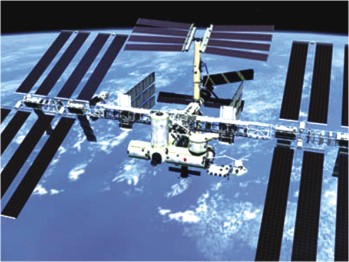
The International Space Station (ISS) is a manned research space facility that is currently being assembled in orbit around the Earth . It is a joint project between five space agencies: the National Aeronautics and Space Administration (NASA, United States), the Russian Federal Space Agency (Roskosmos, Russian Federation), the Japan Aerospace Exploration Agency (JAXA, Japan), the Canadian Space Agency (CSA, Canada), and the European Space Agency (ESA, Europe).
The Brazillian Space Agency (AEB, Brazil) participates through a separate contract with NASA. The Italian Space Agency similarly has separate contracts for various activities not done in the framework of ESA's ISS works (where Italy also fully participates).Due to the ISS, there is always a permanent human presence in space, as there have always been at least two people on board ISS since the first permanent crew entered the ISS on November 2, 2000. It is serviced primarily by the Russian Soyuz and progress spacecraft units and the space shuttle. The ISS is currently still under construction with a projected completion date of 2010.
Compiled By: Edward Apurba Singha
 Computer Tips-14 Computer Tips-14
Tip 1: Suspending background printing
Background printing is a convenient feature because we can keep working while something prints. But sometimes while printing things with graphics in them, especially PowerPoint documents, they can drastically slow everything down. There is a way to suspend background printing so that you won't have the hassle of working with a slow program.
To suspend background printing in a Microsoft Office program:
· Click the Tools menu in the toolbar.
· Select Options.
· In the Options dialog box click the Print tab.
· Deselect Background Printing.
· To return to background printing just reverse the above operation and select Background Printing.
Tip 2: Finding missing websites (ERROR 404)
You may go to a web site or click a link to a site that does not exist and you'll probably get an error message saying, "Error 404, Object Not Found." If you do, there is a little trick you can do to help locate the missing file. Let's pretend you attempted to goto http://www.website.com/page/missing/web.html. If you receive an error message saying it cannot find that web site, try going back to the root of the website to try and locate the site that you are looking for. For example, attempt to go to http://www.website.com/page/missing. You may be able to find a link for your page from there. And if that doesn't work, try going tohttp://www.website.com/page, and then just http://www.website.com. You should have a good chance of locating the site you are looking for from one of those sites if it has been moved or renamed. However, if it has been deleted you are out of luck.
Tip 3: Having Internet Explorer warn you before accepting a cookie
Cookies are files that web sites can send to your computer so they can recognize you the next time you come to that site. Cookies, however, may invade your privacy. They can send information to the creator of the cookie about what web sites you've been to since you received the cookie. This way, a marketing company will know what your interests are so they can sell a product to a target audience. This may include you. You may want have Netscape warn you before a cookie is sent to your computer so you can decide to take it or not. To do this:
· From the View menu select Options.
· Click the Advanced tab.
· Select Warn before accepting cooies.
· Click OK.
Edward Apurba Singha
Computer Engineer
Copyright
(R) thedailystar.net 2006
|
