| IT Feature


 Podcasting is a new concept in the internet world which enables portable devices to download a special media file and play it as well. It is distributed over the internet using syndication feeds. Podcasting is a free service that allows internet users to pull audio files (typically MP3s) from a podcasting website to listen to on their computer or personal digital audio player. The name comes from a combination of the words iPod (a personal digital audio player made by Apple) and broadcasting. Even though the name is derived from the iPod, you don't need an iPod to listen to a podcast. You can use virtually any MP3 player or your computer to enjoy this facility. Novice music artists can utilize podcasting to spread their content over the internet. Prominent TV networks such as Canadian Broadcasting Corporation and BBC have begun podcasting some of their shows. Corporations such as Heineken and General Motors have created their own podcasts to attract consumers. Podcasting is a new concept in the internet world which enables portable devices to download a special media file and play it as well. It is distributed over the internet using syndication feeds. Podcasting is a free service that allows internet users to pull audio files (typically MP3s) from a podcasting website to listen to on their computer or personal digital audio player. The name comes from a combination of the words iPod (a personal digital audio player made by Apple) and broadcasting. Even though the name is derived from the iPod, you don't need an iPod to listen to a podcast. You can use virtually any MP3 player or your computer to enjoy this facility. Novice music artists can utilize podcasting to spread their content over the internet. Prominent TV networks such as Canadian Broadcasting Corporation and BBC have begun podcasting some of their shows. Corporations such as Heineken and General Motors have created their own podcasts to attract consumers.
 IT Tips IT Tips
Automatically enter URL
Automatically enter the www. and .com into an Internet Explorer's address by typing the name of the page and pressing CTRL + ENTER on the keyboard. For example, if you type yahoo and then press CTRL + ENTER you will automatically be sent to the proper page.
Disabled animated pictures
Disable animated pictures commonly animated GIF pictures in Microsoft Internet Explorer 6.0 by clicking Tools and selecting Internet Options. From Internet Options click the Advanced tab, within this window under Multimedia uncheck the box "Play animations in web pages."
It is important to realize that this will only disable animated pictures, animated java scripts or applets or Flash animations will not be disabled.
Full screen view
Make your Internet Explorer or Mozilla Firefox the full screen without all the toolbars by pressing the F11 key. To restore the window back to how it was press F11 again.
Keyboard shortcuts
ALT + ENTER - show Properties of selected object
ALT + F4 - close current window or program
CTRL + F4 - close window within program
ALT + TAB - switch between open windows or programs
Compiled By Edward Apurba Singha, Computer Engineer
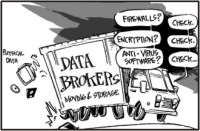
Websites:
www.altavista.com
www.go.com
www.ebooks.com
Copyright
(R) thedailystar.net 2007 |
