|
Feature
Amazing Facts
 Detect Nuclear Blast Detect Nuclear Blast
One day after North Korea claimed its underground nuclear blast the United States sent a special aircraft named WC-135 Constant Phoenix to test the skies over North Korea for radiological evidence of a nuclear incident. It initiated under the Limited Nuclear Test Ban Treaty of 1963 and the airplane collects atmospheric elements to isolate the nuclear blast. According to the U.S. Air Force, this plane has external flow through devices to collect particulates on filter paper and a compressor system for whole air samples collected in holding spheres. Other technology includes analysis equipment that provides results in real time, so if radioactive particles are present in the air, the plane detects immediately as it flies over a specific location. Basically, the plane searching for ionizing radiation radioactive isotopes, specifically various xenon isotopes, that are characteristic of a nuclear event and only a nuclear event. They are produced in the act of nuclear detonation, resulting from the fission activity that produces the explosion. It's not just atmospheric explosions that produce this radioactive fallout; underground and underwater nuclear tests almost always leak these particles into the air. While atmospheric testing cannot pinpoint the exact location of a nuclear blast, it can declare the blast absolutely took place if it finds the characteristic ratio of xenon isotopes in the atmosphere. That finding is considered an absolute nuclear signature.
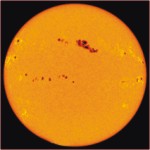 Sun Spots Sun Spots
On close inspection, the Sun's photosphere is at times riddled with dark patches. These are sunspots patches of gas that look darker because they are cooler. Sunspots are caused by magnetic fields that slow down the flow of heat from the Sun's centre. They have a dark central region called the umbra, surrounded by a lighter region called penumbra. They generally occur in pairs or groups.
Compiled By: Edward Apurba Singha
computer Tips-6
Tip 1: Enable Windows XP firewall
Firewall protects your computer from unauthorized access. You can implement hardware firewall in your network to prevent outsiders. On the other hand, you can install software firewall in your personal computer. Windows XP bundled with firewall and you can utilize it. Follow these steps…
Click Start>Control Panel>Network Connections (in XP's Category View, first click Network and Internet Connections)
Right click the Internet connection you want to protect
Select Properties>Advanced
Check the option “Protect my computer and network by limiting or preventing access to this computer from the Internet”
Then click Ok
This firewall in practice, not able to provide you adequate backup so please consider frequently used professional software firewall.
Tip 2: Manage the cookies
Cookies are small text file. Websites use it to collect information about you when you visit the sites. Sometimes it seems to be problematic and you have the opportunity to delete or block cookies from the system. Follow these steps in Windows XP…
Open Internet Explorer
Click Tools >Internet Options
Under General tab click Delete Cookies
Click Ok
On the other hand, you can block cookies of particular sites and allow others.
From Internet Options dialog box click Privacy
Click Sites
Then enter the URL
Ok twice
Tip 3: Identify malfunctioning device
In Windows XP you can isolate a malfunctioning device and take essential steps to fix the problem. Follow these steps…
Right click on My Computer
Click Properties
From Properties dialog box click Hardware
Then Click Device Manager
Here you find the list of devices that already installed in your PC
If you encounter any red X or yellow circle with an exclamation point appearing next to the name of a device indicates a problem. Double click the device to view the device status box for more information.
Edward Apurba Singha
Computer Engineer
Copyright
(R) thedailystar.net 2006
|
